
Providers on Field Nation enter information about licenses and certifications they hold. The system asks them to enter an identifier (license #, or certification id), the date issued, date of expiration, and an image or pdf of the license/certification for review purposes.
These licenses and certifications are then displayed in the appropriate section of the provider's profile.
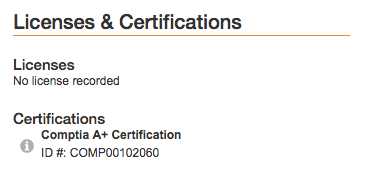
When clicking the (i) icon, a window with details of the license or certification will appear. In this detailed window you can set the verification status of the license or certification. This is data private to your company, other companies will not see how you've verified or rejected certifications and licenses, nor will the provider.
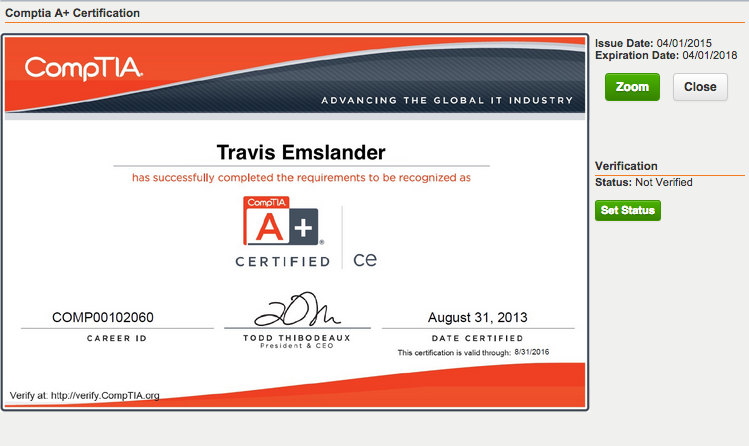
Clicking the "Set Status" button will bring up the verification status form. You can then choose the status to set, when you want to be informed of expiration, and any additional notes you'd like to enter.
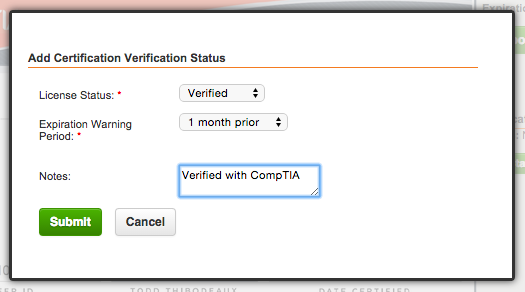
After the status is set, you'll then find the review window contains the status information entered as well as information about who entered it and when for others in your company to see.

Currently, setting a verification status for licenses and certifications causes the status to display on the profile.

Licenses and Certifications set to verified status will also have alerts set to the individual who verified at the configured notification period.
When a provider performs an edit to a license or certification that you had verified, a notification about the update will be sent to you and the status will automatically be set back to unverified. This allows you to re-review the item to ensure it is still valid.
This is a new feature to our system and we plan to grow the capabilities quite a bit. Although planned, this feature does not currently offer:
These are planned and will be coming soon.
This feature is best fit as part of a provider recruitment process. When recruiting providers to become preferred by your company, or for a specific project, you can use our recruitment system and set a manual stage that allows someone from your company to review the required license or certification before proceeding. Once they proceed through the recruitment they will then be added to your preferred provider list for easy future use.
When providers then update their license or certification or it approaches expiration, the system will send a notification so that it can be either re-verified or the provider can be removed from your preferred provider list.
Contact your account representative or our support department if you'd like assistance setting up a recruitment for this purpose.